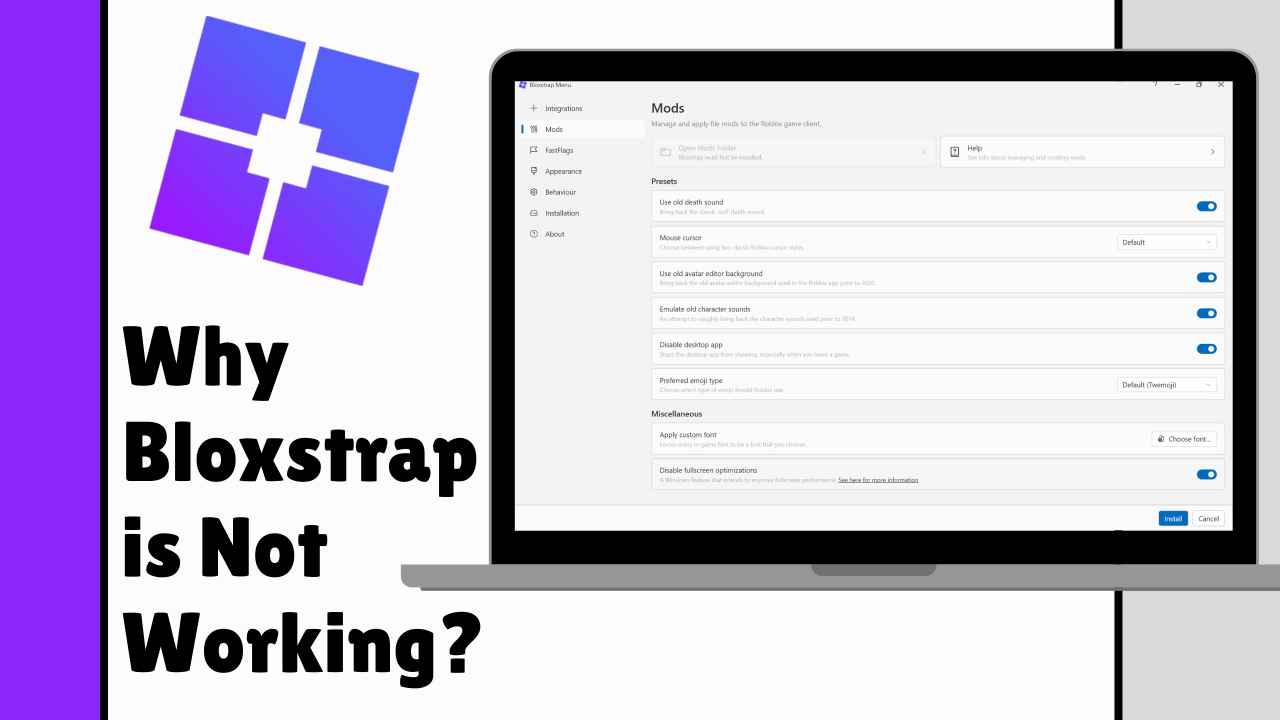Bloxstrap is an unofficial Roblox Launcher that allows players to customize the Roblox features and its interface with many mods and settings. This is an open-source and one of the most popular Roblox Bootstrappers that is developed by pizzaboxer. There is no doubt that this Roblox Launcher offers a lot of unique features that enhance the gaming experience but there are many issues within this software that must be fixed so here we have come up with some tips to solve the Bloxstrap not working issue with ease.
Why Bloxstrap is Not Working?
It is very important to understand the fact that there could be various reasons of why Bloxstrap is not working on your device. Hence, if you want to solve the issue then the first thing the core of the issue this launcher may not be compatible with your device or there could be some connecting issue between the Roblox app and launcher. Once you found the issue, it is no big task to solve it.

Bloxstrap stuck on “Connecting to Roblox” for a long time
If you open the Bloxstarp app and it shows a “Connecting to Roblox” message for a very long time and nothing is happening then you need to take some action or else this issue is not going to be fixed automatically. Actually, Connecting problems are very common issues within the older versions of the app, it is a known bug that has been fixed in the latest updates. In order to fix this issue, all you need to do is update the Bloxstrap to the latest version.

Bloxstrap Does not Work After Opening
When opening the Bloxstrap, it opens normally but all its functions are not working. If this happened to you, most likely you have installed the mismatched version of the .NET 6 Desktop Runtime. Make sure you download .NET 6 Desktop Runtime from Microsoft’s official source and download the latest version.

Bloxstrap Keeps Crashing FIXED
Upon activation of the Fast Flags feature, an attempt to launch the game may result in a crash. It already warns that Fast Flags can become unstable or cease functioning correctly, thereby leading to such issues. This issue was very common in the previous versions but the latest update fixed the issue. However, some users are still facing this issue which is planned to be fixed in future updates. Users have been previously cautioned that usage of FFlags could potentially lead to these kinds of problems. To identify and resolve the issue, it is recommended to systematically review your list to determine which specific flag might be causing the disruption.