If you don’t have the Roblox app downloaded on your PC but want to use it to play games on this platform then it is possible. Roblox can be playable via a web browser and you actually don’t need any app or software to install on your PC. Let’s understand the whole process for playing Roblox games without downloading the official app on a PC.
Roblox officially does not have any online web player that allows you to access Roblox through the website but there are some third-party sources that allow you to access this gaming platform via web browser. You can use Chrome, Safari, and any popular browser app to play this game.
If you don’t want to do any unofficial work on your PC then we recommend you download the Roblox Player official app on your PC to play this game because to play Roblox via the web browser you have to access from a third-party website which is an unofficial source and this is not as safe as the official app. Those who are curious to check out the web player can give it a shot.
Step-by-Step Guide to Play Roblox Without Downloading It
For this guide, we are going to use now.gg which is a popular cloud gaming platform that allows you to play games and apps without downloading them on your system. Follow these simple steps to access Roblox on your PC via a web browser.
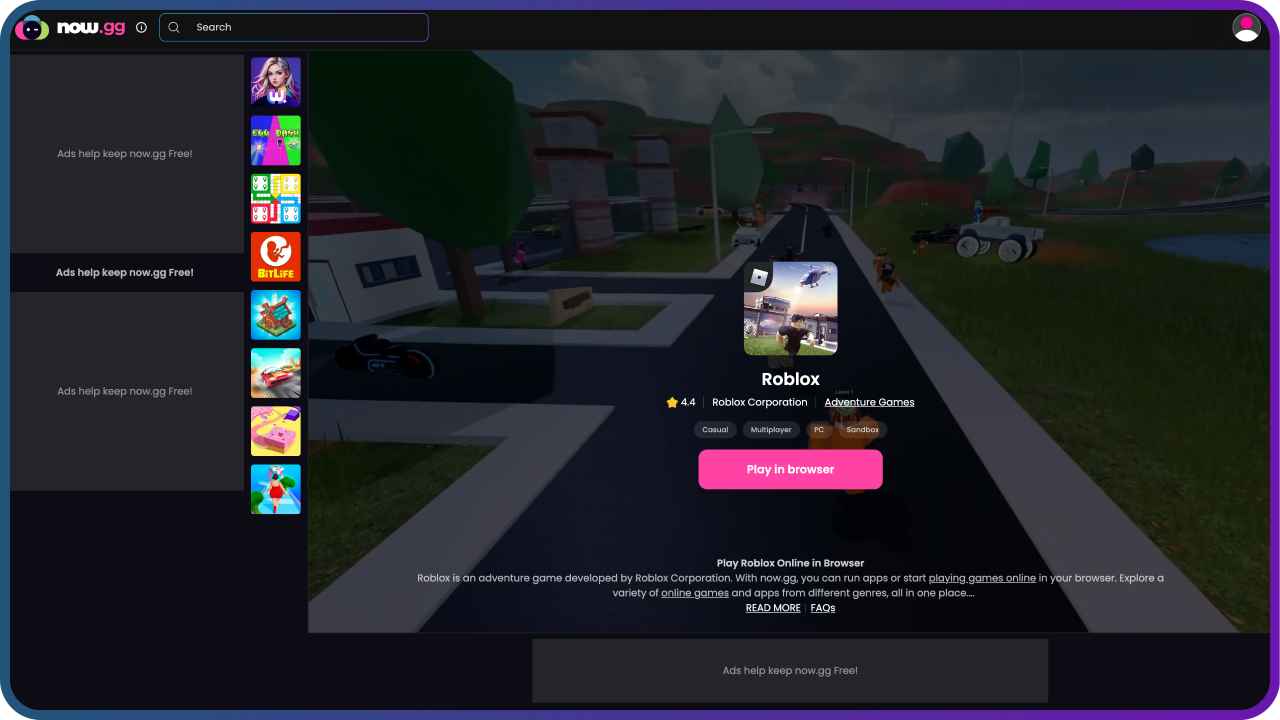
Step 1: Open the web browser and visit this link ‘https://now.gg/apps/roblox-corporation/5349/roblox.html‘ to launch the Roblox Emulator.
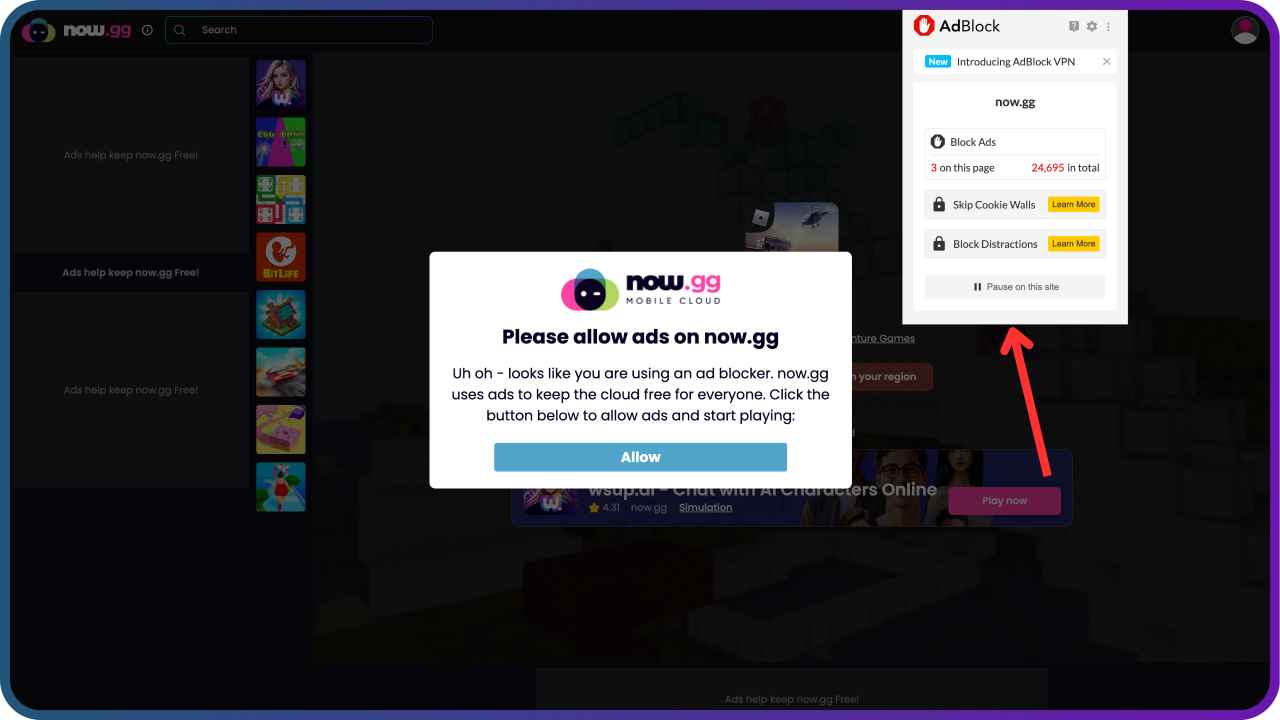
Step 2: If you are using an ad blocker on your PC then make sure you disable them or else this emulator will not work.
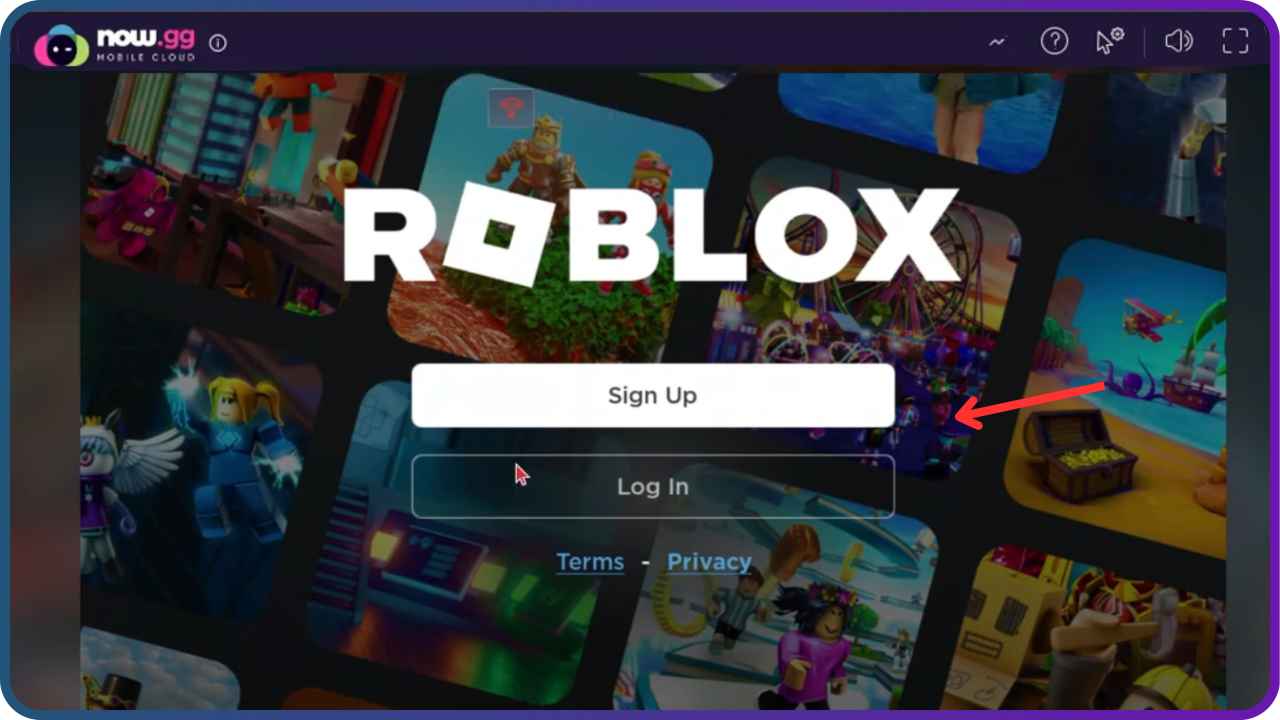
Step 3: Click on the Play in Browser button and then a login or signup page will appear so enter the right login credentials to log in to your Roblox account.

Step 4: Now, you get access to the fully functional Roblox gaming platform on your PC without any need to install the Roblox Player app.
Now.gg also provides many offers to get free Robux and many exciting rewards that enhance the gaming experience so you may earn free virtual currency to unlock power weapons and accessories for free of cost.
Is it safe to Use Now.gg?
Our team has used Now.gg and researched a lot about it and we figured out that Now.gg is not quite an unsafe platform. When you use it to play games, it does not download any file on your computer. It has an SSL certificate. Obviously, we cannot guarantee that it is the safest platform to consider for this task but we think that it does work very well and if you really want to play Roblox without downloading the official app then you can try this third-party web player.
What are the drawbacks of using Now.gg?
Now.gg allows you to play Roblox without having the Roblox official Player installed on your PC but it does not provide you with the same gaming experience. On most devices, Now.gg lags and several features do not work as smoothly as they work in the official app. However, it is still very much playable but the gaming experience will be downgraded if compared with the official app. You also won’t be able to use Bloxstrap if you play Roblox via a web browser.
